Texel provides its own logging facility. In the statusbar you find a button in the third field from the right. When no log messages are available or just informations the button has no label and the field seems empty. However, you can still press the button. It opens the log browser. When warnings or errors occured an icon appears in the button to indicate that a higher severity messages did occur. The messages are not stored in a file on disc; you can also not configure that.
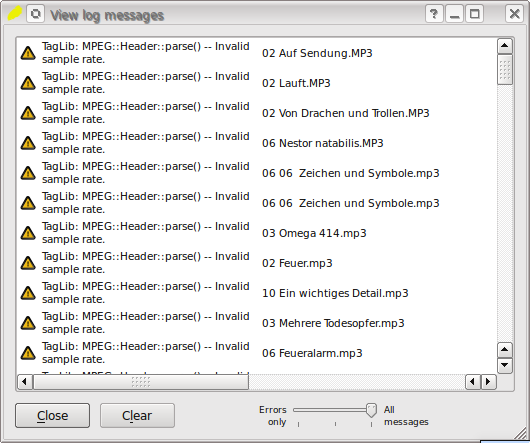
The log browser maintains a round robin buffer of log messages. When a lot of warnings or error occur due to an mass operation the oldest entries might already have been removed from the buffer before you had a chance to see and examine them. When a message comes from an tag the corresponding table line gets an warning or error icon in the vertical header to indicate that messages for this item are available. The tooltip of the icon contains the messages from the log buffer.
The log browser displays the currently available messages and the corresponding tag item when the message comes from an tag. You can clear the log (but you don't have to do that as the application by itself maintains a maximum size) and you can limit the displayed messages by chosing the minimal severity to display. No more functions are available, notably searching or copying a line is not implemented.