Table of Contents
When no data is loaded the table space is filled with the welcome screen. THe welcome screen has a certain size, it will disappear or not be visible at all when the texel windows size is too small. The welcome screen shall enable fast access to load data. For that is features eight buttons, four are predefined and four can be allocated by the user to load predefined directories or load predefined storage files. The user definable buttons can be used to define e.g. standard input directories for fast access or a certain work state when editing the tags.
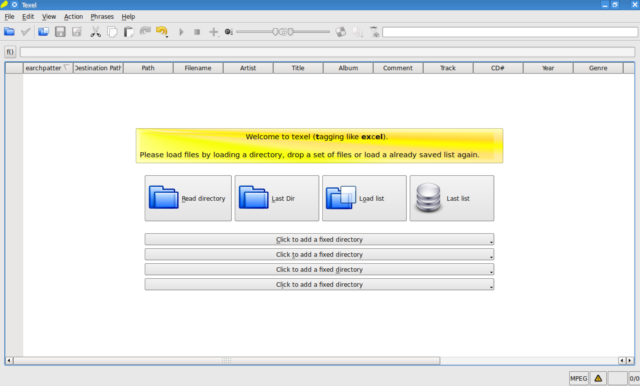
Open the directory selection dialog to enable quick acess to load a directory. The complete directory is scanned and all audio files are loaded.
Opens the last accessed direcory. Useful when restarting the applicaton and continue the work.
Loads a list of tags. Opens a fileselection dialog to le the user chose the file. A list of tags contains a previously stored state of the loaded tags.
Loads the last accessed list of tags. A list of tags contains a previously stored state of the loaded tags.
You have four buttons which can be predefined to either load a certain directory or a certain list of tags. When you click on a unused button it offers you to select a directory for quick access. A long click provides a small menu which leads to a file selection dialog to define a file to load. When a button has a definition a long click offers the possibility to reset the file. A normal click executes the define shortcut. The defintions are automatically persisted.